How To Download Video From Youtube Without Using Any Software
Hello Friends,
We all prefer youtube for watch any video but we can not easily download that video and for download that video we have to use some software like Tubemate or any other software for download youtube video so i think this is a long process.
So Today i am going to tell you how to download youtube video without using any software.
For you have to follow some very easy steps.
First of all you have to open youtube in any browser of your smartphone or your computer.
Now follow this steps.
1. Open your browser
2.Open youtube in your browser.
3. Choose video which you want to download
4. Play that video.
5. Now click in address bar. You will see there your video address.
6. That address look like https://www.youtube.com/watch?v=F2N9WpMKQf0&list=LL8bf2P5esl_6StZOag0Acug&index=2
7. Now you seen some taxt before youtube clear all that taxt and type ss.
8. Now your link look like ssyoutube.com/watch?v=F2N9WpMKQf0&list=LL8bf2P5esl_6StZOag0Acug&index=2
9. Now click enter or search again then an new window will appear and you can download your video from there. There will be also some format like MP4 and other you can download your video in any format.
For more information you can watch my video Click Here for watch video
If You Like My Post and My Video then please like and comment if you have any question or if you want ask anything from me then please mention in comment.
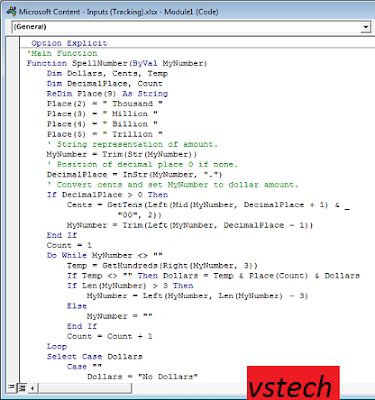
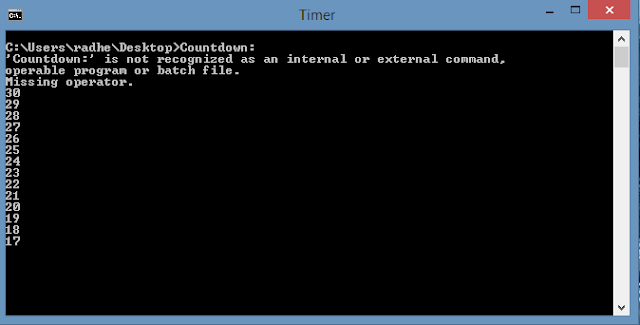

Comments
Post a Comment