connect your smart phone with wifi without entering password and know the password of wifi
Hello Friends,
Wifi use every where for data sharing and it's a very easy and fast. Today every smart phone user use wifi. Wifi is a secure connection which is protected by password.
So today i am going to tell you some tricks for wifi and i hope you will like it.
So here we are.
I request to all my blog reader please don't miss use of this. It's only for educational purpose.
So first of all i will tell you that how can you know the password of wifi
- How to know the password by connected pc or laptop
- Open computer
- Go to control panel
- Click on network and internet
- Then click on network and internet sharing
- You will see there connect or disconnect option click on that
- When you click on that all wifi network will appear
- Right click on that name which you want to connect
- When you Right click then that will show a pop up
- Click on property
- It will open a window and you will see there network name and password
- You will also show a option show character click on that
- Once you click on that it will show the password
I hope this will be helpful for you..
Now i am going to tell you that how can you connect your smart phone with wifi without entering password.
- First of all go to setting of your phone.
- Click on wifi
- Then go to advance setting of wifi
- You will see there wap push button option
- Click on that
- Now come to wifi router
- As above picture you will see a button in wifi router .We call that wap push button press that button and when you press that and click on wap push option of your phone both together then your phone will connect with that wifi and you can enjoy that
I hope this will be helpful for you and you will enjoy it ..
Stay connected with us for more interesting topics
Thank you......
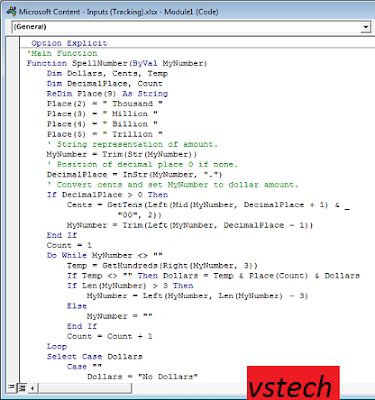
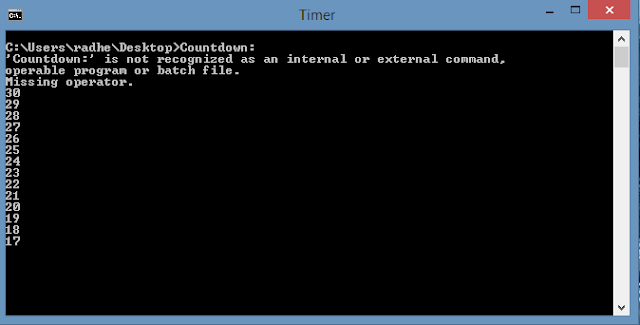

Comments
Post a Comment