How To add Signature In Your Gmail Account
Hello Friends,
Today mostly people prefer G-mail for sending any document's soft copy or any other important messages.
It is mostly use in business sector or by professionals. In gmail we can set a signature for our sent mails and we can also insert our logo or any image in that signature.
So today i will tell you that how can you insert a image in your gmail signature.
Here's the process.
I hope this will be helpful for you
Stay connected with us..
Thank You
Today mostly people prefer G-mail for sending any document's soft copy or any other important messages.
It is mostly use in business sector or by professionals. In gmail we can set a signature for our sent mails and we can also insert our logo or any image in that signature.
So today i will tell you that how can you insert a image in your gmail signature.
Here's the process.
- Open any browser in your pc
- Search G-mail and open your gmail account
- Once your account will open then go to setting of your gmail
- You can find this option in right corner of your pc screen
- Now find signature option
- Once you find signature option you will see there two option i) No Signature ii) Add signature click on 2nd option for adding signature
- Now enter here text which you want to add like that can be your name or your company name, your phone no. , your address. You can add here which you like. Now important thing is that how to attached photo
- After entering text set cursor where you want to attached picture and click on insert image option (Note:- Your photo must be publicly share if your picture is not share publicly then you can not upload that photo as your signature so firstly you have to upload your photo on any website that can be your own website or any other here i am giving you some free website: tinypic.com, imageshack.com
- So open any above website and upload your image in that website
- Once you upload your photo that will give you a link
- Now come in your gmail when you click on insert image that will ask for image url so paste that url here which you copy from there. Now you will that your photo has been add in your gmail signature.
- Now save it and exit
I hope this will be helpful for you
Stay connected with us..
Thank You
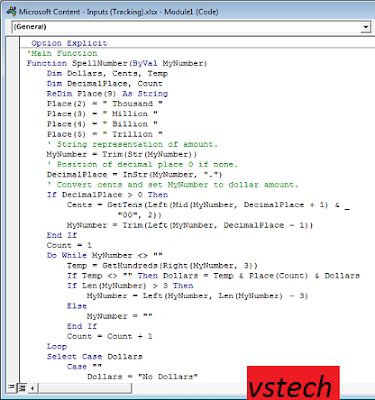
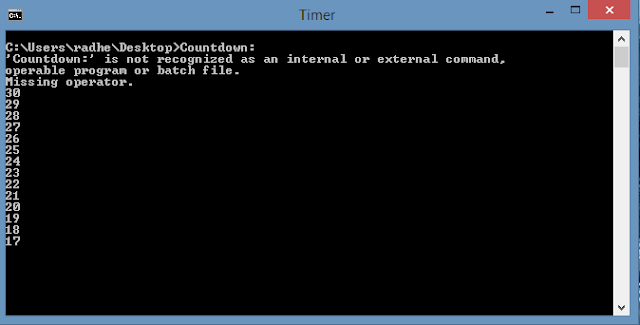

Comments
Post a Comment