How to monitor any smart phone by using your pc/laptop
Hello Friends,
Today i am going to tell you that how can you monitor any smart phone you can use this for monitor your own smart phone or your child smart phone
Note: This is only for education purpose so please don't misuse of this.
So for monitor any smart phone you have to firstly download Airdroid App in that phone which you want to monitor. You can download this from playstore of your smart phone.
Now here are the steps:-
- Firstly download Airdroid apps from play store in that phone which you want to monitor
- Once you download that open that application
- That will ask for log in if you are already register with this then simply log in with your e mail id and password
- If you are new then click on sign up
- When you click on sign up that will ask for your name email id and some other details so simple fill that and sign up
- Once your sign up process will be completed then exit from it.
- Open any browser of your PC
- Type Web.airdroid.com and hit enter
- When you search this. It will open a window and that will ask for email id and password
- Now fill in this that email id and password which was you enter in your smart phone at the time of registration
- After filling email id and password that will get access on your phone now you can do what you want Like you can read that messages,their contact details, Browsing history, You can also upload or download any file in that smart phone.
I hope this will be helpful for all of you but please don't misuse of this tricks..
Thank you....
Stay connected with us for more interesting topics..
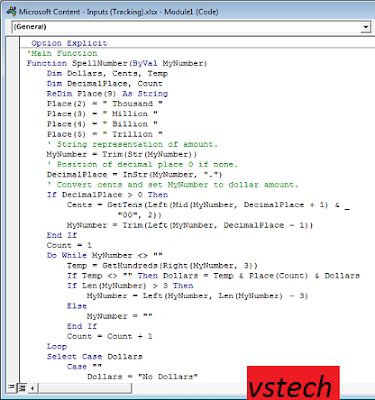
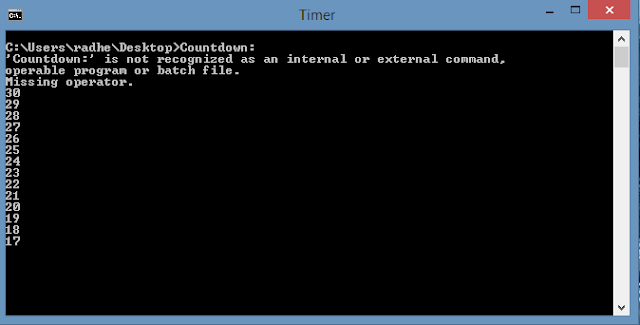

Comments
Post a Comment