How To Turn Your Android Phone In Spy Camera
Hello Friends,
Firstly i thing i should tell you use of spy camera you can set this camera for monitoring your child, or if you want do any sting operation or any thing else then you can use this.
You can simple by any CCTV Camera from market but they are costly so today i will tell you that how can you convert your phone in Spy Camera you can use your any old phone for this.
You can got lots of spy cam app from play store of your android phone but in this post i will tell you use of I.P Webcam.
You need an android phone and an computer but for use this application your phone and your computer must be on same network
Here's Process.
Firstly i thing i should tell you use of spy camera you can set this camera for monitoring your child, or if you want do any sting operation or any thing else then you can use this.
You can simple by any CCTV Camera from market but they are costly so today i will tell you that how can you convert your phone in Spy Camera you can use your any old phone for this.
You can got lots of spy cam app from play store of your android phone but in this post i will tell you use of I.P Webcam.
You need an android phone and an computer but for use this application your phone and your computer must be on same network
Here's Process.
- Open Play Store Of your android phone and search I.P Webcam
- You will see there two option one will be free and another will pro as you know pro has some more features but we will install free version from here and open that.
- Open that application and do setting according to your requirement you can set recording time, motion and sound detection settings, you can set a password and here lot's of setting you can set that
- You will see there Start Server when you click that then it will open your camera
- When your camera will start you will see below IP address of your phone so note it because it will use when you connect your computer with your phone
- Now type that ip address of your phone (which you note) in search box of your computer and search that
- It will open a window you will see there some option click on JAVA Stream when you click on that it will open camera of your phone.
- You can also record audio will see there a option HTML 5 click on that now your audio also has been enable
- Now set your phone where you want to set Spy
- You can also Zoom in or Zoom out camera
- You can also record this videos just click on start recording
- You can also click an picture
- You can also set Night Vision option for your camera phone
I hope this will be helpful for you.
Stay Connected with us..
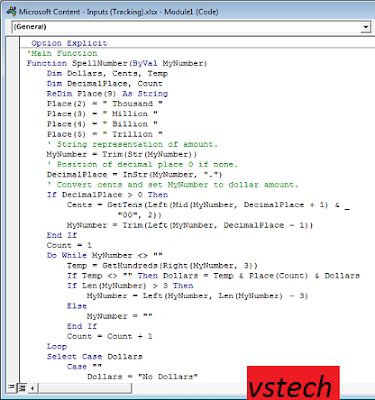
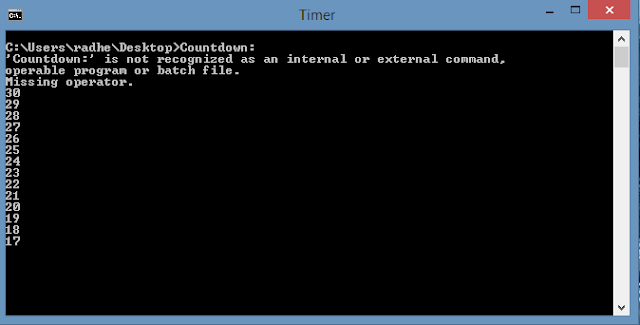

Comments
Post a Comment