Share Desktop of your PC/Laptp
Today i am going to tell you that how can you share desktop of your pc/laptop. Desktop sharing means you can get access of any pc or laptop and you can do anythink what you want in that pc which you access. It means you can install any software,you can delete any file or software you can also repair that system which you access.
Overall we can say that it will provide you full access of any pc/laptop without any wire connection from anywhere to anywhere.
So i am going to tell you about that how can you do it..
Before start i request you to please don't miss use of this software this is only for education purpose so enjoy this..
For Sharing Desktop you must have Team Viewer you can download this from softonic or anywhere else. This software must have in both computers or laptops.
Here's are the steps
- Open Team Viewer in both computers/Laptops
- When you will open this you will see break up in screen left side you will see there user id and password and right side you will see there blank space which will asking for user id and password
- Enter user id and password of that computer which you want access
- Once you enter password and user id you will see there another desktop it mean you have successfully access on that .Now you can do any changes what you want one more thing if you will move pointer or open any file then that computer which you access will also show that changes .
- One more important thing Team Viewer change password every time when you open that and close that
I request you to please don't miss use of this this is only for education purpose
Stay Connected with us for more interesting topic...
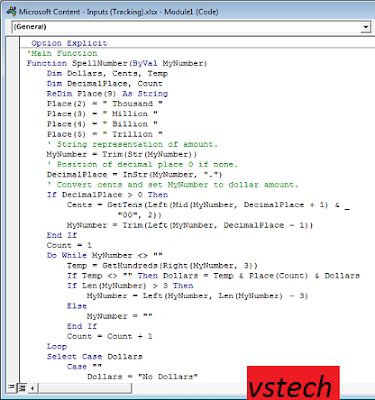
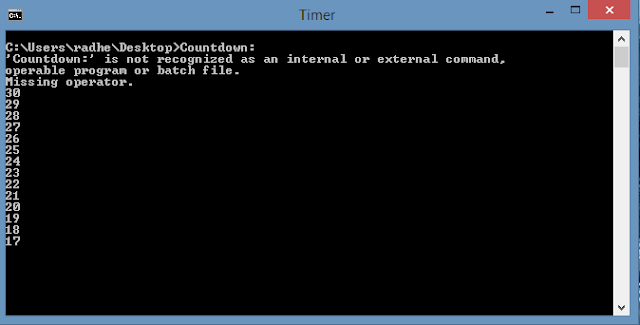

Comments
Post a Comment