Uses of Paytm for online payments
After demonetization of 500 and 1000 Rs notes every one talking about digital payment or e-payments and talking about online software and paytm is the one of that software.
So today i am gone tell you that how can you reduce your cash problem by using paytm.
First of all download paytm from play store. Now here is the steps for sign up in paytm.
- Once you download and install paytm then open that
- Now you will see there profile option click on that
- Now that will ask you mobile no.,email id & password so fill that and click on done
- When you click on that then paytm will send a OTP on that no. which you enterd in that
- When code will receive put that OTP and click on proceed
- Now that will ask for your Name, Date of Birth fill that and now click on submit
Now how can you add money in your paytm wallet. So here's are the process for that
- Open Paytm
- You will see there a option add money click on that
- Now that will ask for amount fill that amount which you want to add in your paytm wallet
- Click on ok after filling amount
- Now that will ask for your 16 digit card no. expiry date of your card and cvv no. of your fill all details and click on submit
- When you click on submit then that will redirect you to bank security page fill your personal details ( security check can be different from bank to bank some bank ask for 3D Pin or some ask for OTP) so choose as you like
- Once your security check up will complete then your money will successfully add in your wallet
Now how can you make payment by using paytm
- When you open your Paytm then you will see there pay option click on that
- When you click on that then that will open QR Code Scanner so scan that code where you want to pay money if you don't have QR code then you will enter mobile no.
- Put amount that you want to pay
- Now click on submit
- So once you submit that will show you a massage means your payment has been made successfully
- Open your your paytm
- You will see there passbook option click on that
- You will see there transfer to bank option click on that
- After clicking on that you will see there transfer option click on that
- Now that will ask for amount which you want to transfer fill that and submit that
- Now that will ask for account holder name, IFSC Code, Account no. fill that all details and submit
- Now you will see there your payment has been made
I hope this will be helpful for you and you will like it.
Stay connected with us...
Thank you
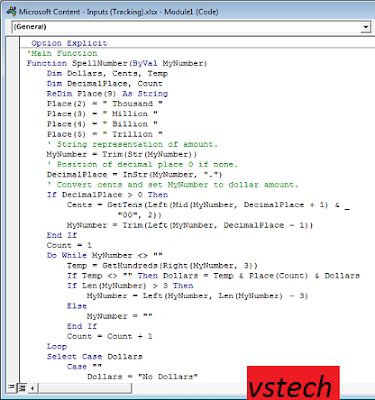
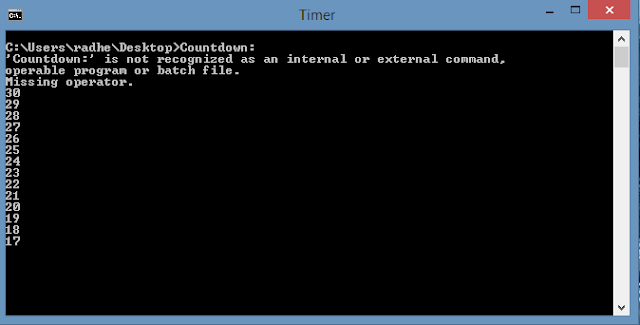

Comments
Post a Comment