Download Mp3 from youtube directly without using any application or software
We all use prefer youtube for watch latest videos movies, songs in that we like some videos or mp3 and we want to download that from there but for that we need any application our we use google for download that mp3 for video.
So my today topic is about how can you download mp3 from youtube without using any software it's works in both computer or mobile.
I have been already told in my post that how can you download videos from youtube without using any software you can read that.
So here's the process to download mp3 from youtube of any video or songs.
So my today topic is about how can you download mp3 from youtube without using any software it's works in both computer or mobile.
I have been already told in my post that how can you download videos from youtube without using any software you can read that.
So here's the process to download mp3 from youtube of any video or songs.
- If you are using computer/laptop then no problem simply open you tube but if you are using mobile then open you tube in any browser like UC Browser or Google Chrom or any thing else.
- Now select the song which you want to download in mp3.
- Now tap on search box/address box.
- You will see there address like this https://www.youtube.com/watch?v=7m_qGzqxpkg.
- Now clear all text before you tube and write there listento and hit enter it will look like listentoyoutube.com/watch?v=7m_qGzqxpkg.
- When you search after edit it then it will open a new window
- That will ask you for generate download mp3 link
- Click okay and download your songs
I hope you will like it. Stay in touch with us for more knowledgeable posts
Thank you....
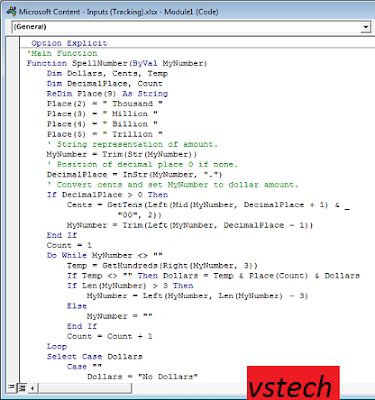
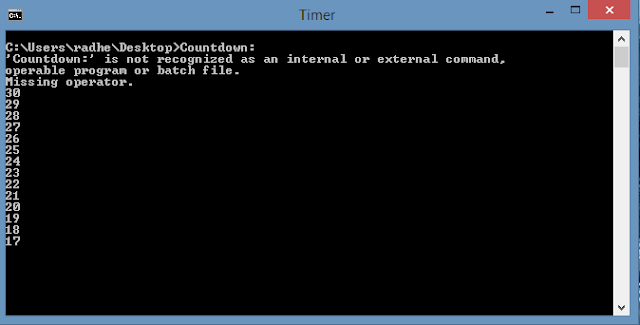

Comments
Post a Comment