How to recover your lost contact by using Gmail
Hiii Friends,
Today we all know that gmail is the best way to transfer your message or any type of document from one place to another place. It's too easy, fast and safe method.
Gmail also use for business.
So today i am going to tell one more interesting feature of gmail which will be so helpful for you and i think some of you won't know about this s let's get started.
My today topic is about find your lost contact by using gmail. If you lost your phone our just want to change your phone or by mistake you format your phone and your forgot to take back of your contacts list then it can be mess for you and you will lost your contact. So my trick is about if any one of above happen with you then how can you recover your contact list.
Some necessary point for using this:-
Today we all know that gmail is the best way to transfer your message or any type of document from one place to another place. It's too easy, fast and safe method.
Gmail also use for business.
So today i am going to tell one more interesting feature of gmail which will be so helpful for you and i think some of you won't know about this s let's get started.
My today topic is about find your lost contact by using gmail. If you lost your phone our just want to change your phone or by mistake you format your phone and your forgot to take back of your contacts list then it can be mess for you and you will lost your contact. So my trick is about if any one of above happen with you then how can you recover your contact list.
Some necessary point for using this:-
- Your phone should be smart phone or any window supported phone
- Your G-mail id should be link with your phone
- Your phone Sync should be on( you can check your phone sync just go to setting then click on accounts, click on google, Now you can on sync
Process for recover your contact list:-
- Open google in your phone/Pc
- Now type dashboard in search box and hit enter
- It will open a window you can see there your phone's IME No., Your sim card details, your phone's details
- Scroll down you will see there contact list
- Just click on that and your contact list will be start downloading
- Now you can see that your all contact are recovered
I hope this post will be helpful for you. Please connected with us for more information
Don't forget to like comment and share our post. Please also give us your comments and suggestions we will work on that and we will try to serve you better.
Thanking you
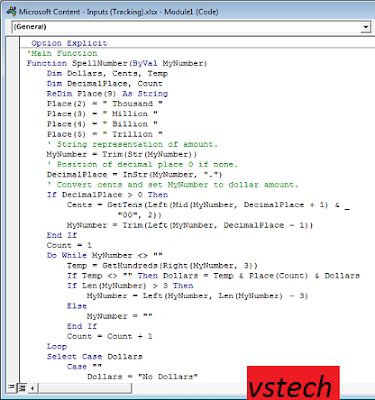
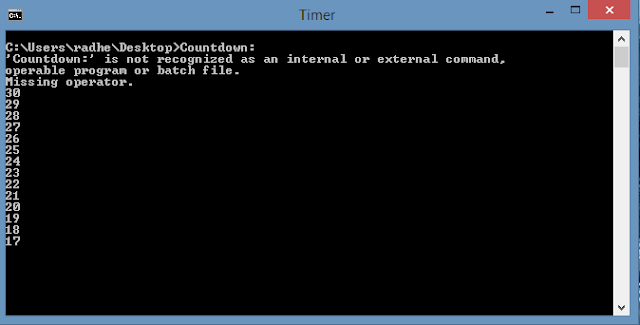

Comments
Post a Comment