New Google Maps Updates
Hello Friends,
Today we bring one more interesting topic for you, I am sure almost every people know about google and also it's other products like Google Maps. You know that our today topic is about Google Maps as i already mention in Title.
Google first integrated Street View, which launched in 2007, with the web version of Maps back in 2008.
When you are traveling through unknown palace, sometimes turn-by-turn navigation just isn't enough. A new design update on google maps is here to help you out.
How to use the new feature
To use the app feature, you don't have to do anything differently. Simply enter your origin location and your destination, as per usual, and have the app map out directions.
To the right of each written direction will be a thumbnail image from Street Views, which can be enlarged into a full-screen 360 degree Street View interactive by tapping on the thumbnail. Using your finger to swipe, you can explore the surroundings and get a better idea of where to go.If you will do double click on any point then it will show you street view of that palace.
Limitation of Google Maps:-
- In this update of google maps has also some limitation, It will work only when, If any one upload 360 degree photo on google map this problem not comes every where but in India it's normal.
- Some time it's not show correct thumbnails because thumbnails could be old any google does not update automatically it will update when some one will update it.
- It will not show you worn you on any wrong street or for any wrong thumbnails.
- It will not show you every street thumbnails there could be error in thumbnails so do not almost depend on google maps thumbnails
Add your own location on google maps:-
You can also add your own location on google street view and for this you have to just follow some steps. You can add 360 degree photo with your smart phone. Here's the steps
- Go to play store of your phone and download google street view from play store
- Install and log in that
- Now turn on your location it will take automatically your location now you will see below add image option below
- Click on that, When you click on that then it will ask you for click photo or upload photo
- If you have any 360 degree photo then you can upload that or you can also click photo
- If you click on camera option then you have to click image with every angle of your street. It will also guild you for image
- Once you complete your capturing then it will show your image and ask for upload it
- Just click on upload
- Now you will see there your street is also upload on google street view
I hope you will enjoy this and it will be helpful for you
Don't forget to like and share our blog
Thanking you


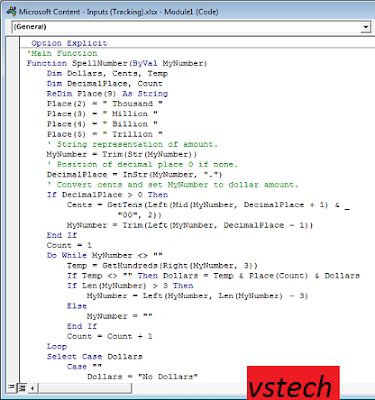
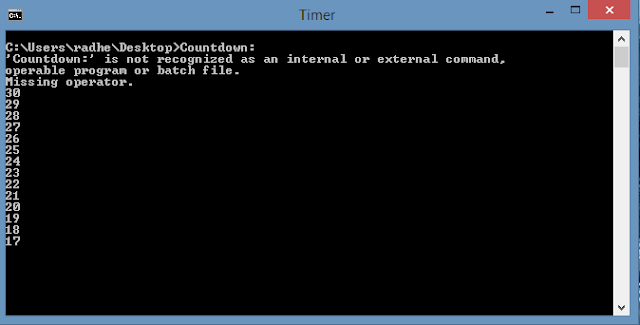

Comments
Post a Comment