Best Things About Whatsapp
Hello Friends,
As we all know whatsapp is the most popular messaging application in these day . It's not use only in India but it's all over world. that's why Whatsapp team daily updates it's function and features. which has around 600 billion active users. But most of the users are not aware with some useful hidden tricks of WhatsApp which will make your WhatsApp experience even better.So today I am going to showcase some of WhatsApp’s lesser known features along with some latest top tricks which will make you a WhatsApp master.
Let's Start.
- Liston Audio message privately
So once you receive the audio message just play it and take the phone to your ears just like we used to do whenever we receive a call. By doing this the audio will automatically play through the ear piece rather than playing through the primary speakers. This is a very useful trick for you if you want to secure your message.
- Change Font In Whatsapp
WhatsApp now updates its features to make changes in font style while sending messages to others. But most users don’t know about this trick . You can make your font bold or r italic in a WhatsApp message.
Like if you want to make your font
Bold: Add an asterisk (*) before and after the specific words or phrases. Like if i want to send a message in bold then i will write like *Hello* then it will automatic reflect like Hello and receiver will see the message in bold format
For Italics: Add an underscore (_) before and after like _Hello_
For Strikethrough: Add a tilde like ~hello~
- Send any file format
Everyone knows that we can send images, videos, and audio via WhatsApp. But What if we want to share other file formats over WhatsApp. Previously this was not possible but there is a very simple trick to do that. You can even send large files of different file formats by using this trick. So let’s see how to do that
- First Download and Install Dropbox appand CloudSend App from Google play store on your phone.
- Open CloudSend. You will be asked to link CloudSend with Dropbox, so allow it.
- Now Share the file on CloudSend which you want to share. The file will get automatically uploaded to your Dropbox account and you will get a link to that file.
- You can Share this” link” to any friends on WhatsApp. On clicking of the link your friend will be able to download the file. your friend can also use that file without downloading that.
- You can send any file by using this method even that Zip file or Full Movie or any application
I hope you will like and enjoy it.
If you like it then don't forget to like and share our posts and if you have any questions or any suggestions for us then please leave that in comment box we will try to short our that shortly.
We will be back soon with one more interesting trick of notepad and some more interesting topic for you.
Just connected with us for more posts
Thanking you.
Please like and share our post

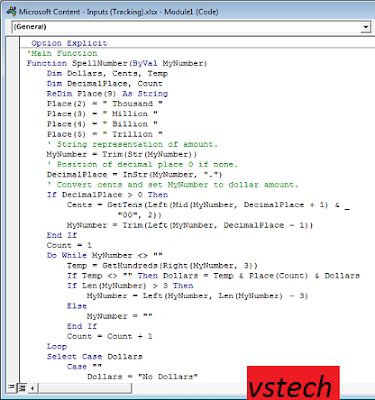
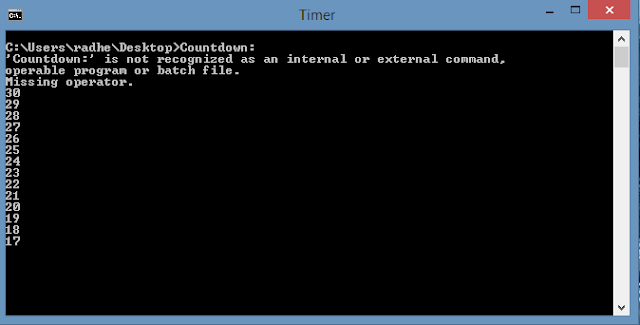

Comments
Post a Comment