How to Create Undeletable, Unrenamable Folder
Hello Friends,
Have you ever think how you can make a folder which can not be deleted or not be renamed. Well, if you have ever things , then you are at right palace . With this trick, you will be able to create folders in Windows which cannot be renamed or deleted.
Basic Things of this tricks
The basic concept behind this trick is the use of Keywords. Keywords are reserved words in any programming language that cannot be used as names of variables. Windows also uses some keywords in its programming. Some of them are con, aux, lpt1, lpt2, lpt3, lpt4, lpt5, lpt6, lpt7, lpt8 and lpt9
you can check that if you will try to rename any file with above mention keywords then that will not accept and it show error as picture attached .
But it's not the impossible to delete this folder. You can delete this folder by following same method there will be some changes in command. and that's steps are given below.
You have to just type "rd con\" or "rd lpt1\" in Step 4 instead of "md con\" or "md lpt1\". and it will delete that folder.
Windows Compatibility: This works on Windows XP, Windows Vista, Windows 7, Windows 8 and Windows 8.1.
Try it yourself to create one such folder which can neither be deleted nor be renamed.
Have you ever think how you can make a folder which can not be deleted or not be renamed. Well, if you have ever things , then you are at right palace . With this trick, you will be able to create folders in Windows which cannot be renamed or deleted.
Basic Things of this tricks
The basic concept behind this trick is the use of Keywords. Keywords are reserved words in any programming language that cannot be used as names of variables. Windows also uses some keywords in its programming. Some of them are con, aux, lpt1, lpt2, lpt3, lpt4, lpt5, lpt6, lpt7, lpt8 and lpt9
you can check that if you will try to rename any file with above mention keywords then that will not accept and it show error as picture attached .
So question is arise how can we make undeletable folder then answer is we can make it with the help of D.O.S Programming of window.
So steps are here to do it.
- Click on Start.
- Click on Run. Type in "cmd" without quotes.
- In the Command Prompt Window that opens, type the name of the drive you wish to create your folder in the format <drive-name>: and press Enter. e.g. If you wish to create the undeletable folder in D drive, type "D:" without the quotes. Note that the folder cannot be created in the root of C: drive (if C: is your system drive).
- Type this command- "md con\" or "md lpt1\" without the quotes and press Enter. You can choose any of the keywords given above as the name of your folder.
Note:- Never make this undeletable folder in C Drive because it can corrupt your window files.
Now when will try to delete this folder it will show errors like this
But it's not the impossible to delete this folder. You can delete this folder by following same method there will be some changes in command. and that's steps are given below.
You have to just type "rd con\" or "rd lpt1\" in Step 4 instead of "md con\" or "md lpt1\". and it will delete that folder.
Windows Compatibility: This works on Windows XP, Windows Vista, Windows 7, Windows 8 and Windows 8.1.
Try it yourself to create one such folder which can neither be deleted nor be renamed.
I hope you will like and enjoy it.
If you like it then don't forget to like and share our posts and if you have any questions or any suggestions for us then please leave that in comment box we will try to short our that shortly.
We will be back soon with one more interesting trick of notepad and some more interesting topic for you.
Just connected with us for more posts
Thanking you.
Please like and share our post



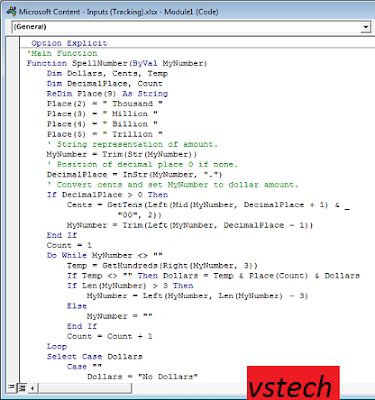
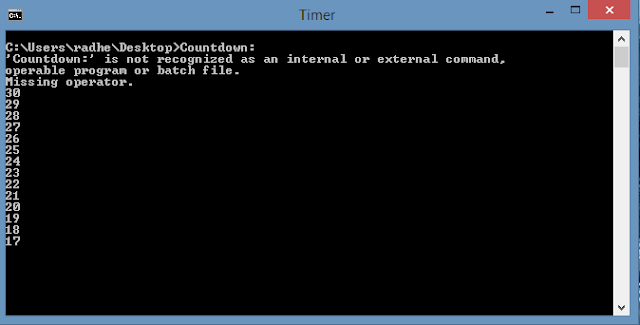

Comments
Post a Comment