EARN ONLINE BY UC NEWS
How To Publish Articles On UC News App & Earn Money Online
UC News app allows writers/bloggers to earn money online. You can publish your articles on UC News app and monetize your content & make some money. Here is all you need to know about how to publish on UC News App.
Are you a blogger struggling for some extra views on your blog? I have a solution for you. Now you can publish your content on UC News App and make money online.
Yes! That is..
Because you get an access to showcase your content on a platform that already has millions of active users. You are creating content and getting a ready-made audience to read that.
That sounds pretty cool.!
I also have a story to tell. I will share my experience of using UC News app for publishing my content.
And…
You won’t believe that response I got on the first article that I posted. The views on my first day on Joining UC news platform were astonishing. Let’s get to that later. Also at the end I will share with you some tips to make a lots of money using this UC news app.
For now let’s get started with how you can write your content & publish on UC news app & start earning money online. Sit back, relax & start reading…
Follow the steps below to get started with publishing your content on UC News App.
Visit UC News Producer
Sign Up for a new account
Account approval takes up to 48 hours
After successful approval, log in to your dashboard
Click on Post
Select New Post
Write your article and set an appropriate title and a feature image.
Click on Publish
That’s it.
Now you need to wait for sometime till your article gets approved. Till then it will show a pending mark on your post and will automatically publish once approved.
How To Earn Money From UC News App
After you publish on UC news app, the next thing you might probably think of is monetizing your content.
But before I tell you about monetizing process and earning money with UC News App, here are some quick tips to follow and make some extra bucks.
When it comes to selling your content always remember “Content is the king”.
Write content that is helpful to the audience. Now after you write some healthy content, all you need are the clicks on your content.
To compel reader to read your content, a little clickbait always wins. But Don’t take this to the extreme!
I said a little..
It means writing a title which is appealing and people get curious to find out what’s inside. Don’t write misleading title. This might work for getting a first click but reader may bounce back on finding your content irrelevant and may never visit again.
To build a loyal audience, never mislead using fake titles or images. Although writing a right thing in the smart way makes you win the game.
Here is how you can enable monetization on your posts on UC news app
Click on Reporting tab
Select Income Data
Click on AD MONETIZATION
That’s all you need to do. But note this before you apply for ad monetization on UC News App.
1. Your revenue will be counted from the day you successfully apply for ad monetization.
2. Last week’s gross income is updated every Wednesday.
3. Balance refers to the amount of money that you can withdraw at the moment.
4. You can only withdraw income from 26th to 28th every month, with a minimum of 50USD.
5. You can only withdraw once every month and cannot adjust the amount. All the income will be withdrawn in each withdrawal.
6. Once the withdrawal is completed, you will be informed by mail or internal message.
7. Balance will be reduced only if the withdrawal is completed.
8.Currently they only support USD currency in the panel. You’ll still be able to get local currency during withdraw though.
ALSO READ: How to earn money using whatsapp
UC News App Review
If I had to rate this app out of 5, it deserves all of them. When I posted my first article on this app, I never knew that in just a single day I would receive such huge amount of views.
Yes!
On the very first day of joining UC News WeMedia Platform to publish on UC News app, I got over 100k views. That is an impressive figure.
So the first advantage of this app is that you get a ready-made audience base. All you need to do is write your content, click publish and watch your stats booming.
Not only this.
You can also earn money for publishing your content on UC News app. That’s again a big motivator and a reason to rate this app a big fat 5.
As said every new thing comes with some drawback. I have noticed a small flaw in the UC WeMedia Platform. Although my overall rating for the app is 5 but sometimes post approval takes time which bothers me a lot.
Although this is not a major drawback but can hinder the fast flow of breaking news if approval takes time. Being newly introduced platform, may be due to huge workload, approval process takes time. Hope they would work on this to make this part efficient as well.
If you ask me whether you should join UC News WeMedia platform & start writing, I would say Yes.
You should definitely go for it.
Even big media outlets are using UC News app to publish their content. Apart from all this there is an option to follow the producers.
If people like your content they will follow you & the next time you post your content will hold a higher place for your followers.
Ultimately you can promote your brand, product or services to a huge audience.
About UC News App
UC News offers a platform that brings news across different categories to user. User can read very easily and quickly using UC News app. Using this app you can stay updated about all the happenings around the world, be it of any sort. App is easy to use and updates very frequently. UC news app is the best app one can have to stay informed. You can download UC News from Google Play and 9Apps.

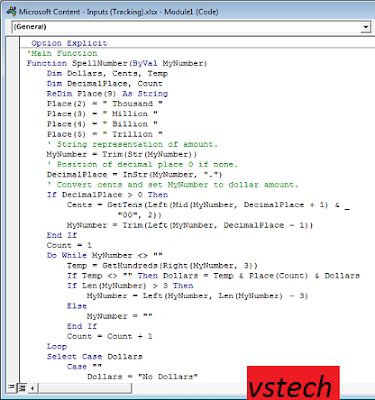
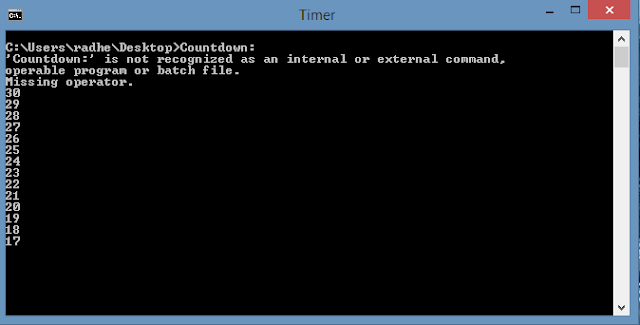

Comments
Post a Comment