Top Keyboard Hacks and Short Cut
Using keyboard shortcuts can greatly increase your productivity, reduce repetitive strain, and help keep you focused. The short cut keys are much better then moving your mouse on scree. It can save your time and make you work faster.
Below are some short cut keys for information.
Ctrl+c, Ctrl+X,
Both Ctrl+C and Ctrl+Insert will copy highlighted text or a selected item. If you want to cut an item instead of copying it, press Ctrl+X. This action removes the text or item and stores it in the clipboard for you, rather than just copying it to the clipboard while leaving the original behind.
Apple computer users can substitute the Ctrl key for the command (cmd) key on their computers. For example, pressing Cmd+C copies highlighted text.
Ctrl+V or Shift+Insert
On Apple computers, use Cmd+V instead.
Ctrl+Z and Ctrl+Y
Pressing Ctrl+Z will undo any change. For example, if you cut text, pressing this key combination will undo the cut. These shortcuts can also be pressed multiple times to undo or redo multiple changes. Pressing Ctrl+Y would redo the undo.
On Apple computers, use Cmd+Z and Cmd+Y to undo and redo.
Ctrl+F
Pressing Ctrl+F opens the Find field, which allows you to search the text currently displayed in any program that supports it. For example, Ctrl+F can be used in your Internet browser to find text on the current page. Press Ctrl+F now to open the Find in your browser and search for "shortcut" to display each time shortcut is mentioned on this page.
On Apple computers, use Cmd+F to find.
Alt+Tab or Ctrl+Tab
Pressing Alt+Tab switches between open programs moving forward. For example, if you have your browser window open and other programs running in the background press and hold Alt and then press the tab key to cycle through each open program.
On Apple computers instead of using the Alt key use the Command (Cmd) key. For Example, Cmd+Tab to switch between open programs.
Ctrl+Backspace and Ctrl+Left or Right arrow
Note: The following shortcuts are for PC users only and do not work on Apple computers.
Pressing Ctrl+Backspace will delete a full word at a time instead of a single character.
Holding down the Ctrl key while pressing the left or right arrow will move the cursor one word at a time instead of one character at a time. If you want to highlight one word at a time, hold down Ctrl+Shift, then press the left or right arrow key. Your highlighted selection will move one word at a time in that direction.
Ctrl+S
While working on a document or other file in almost every program, pressing Ctrl+Ssaves that file. Use this shortcut key frequently if you're working on anything important in case an error happens, you lose power, or any other issues that could cause you to any work since the last save.
On Apple computers, use Cmd+S to save a file.
Ctrl+Home or Ctrl+End
Ctrl+Home will move the cursor to the beginning of the document, and Ctrl+End will move the cursor to the end of a document. These shortcuts work with most documents, as well as web pages.
On Apple computers use Command and the Cmd and the up arrow to get to the beginning of a document or text or Cmd and the down arrow to get to the end of a document or text.
Ctrl+P
Control+P is used to open a print preview of the page or document currently being viewed. For example, press Ctrl+P now to view a print preview of this page.
On Apple computers use Cmd+P to open the print preview.
Page Up, Spacebar, and Page Down
As you may have guessed, pressing either the page up or page down key will move to the next or previous page. When browsing the Internet, pressing the spacebar moves the scrollbar down a page. Similarly, Shift+spacebar moves the scrollbar up one page.
I hope you will like and enjoy it.
If you like it then don't forget to like and share our posts and if you have any questions or any suggestions for us then please leave that in comment box we will try to short our that shortly.
We will be back soon with one more interesting trick of notepad and some more interesting topic for you.
Just connected with us for more posts

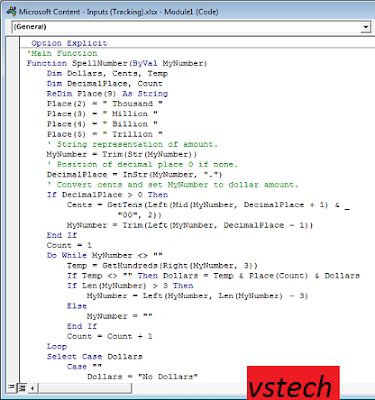
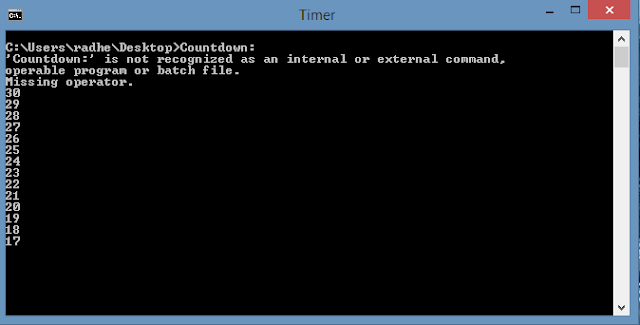

Comments
Post a Comment