Turn off your computer/Laptop with CMD(Command Prompt)
Hello Friends,
I am again comeback with an interesting PC tricks for you.I hope you will learn new things.
It's very useful to learn how to use command line to shutdown a Windows 10 computer when Windows file crashes or computer screen freezes or other stuck errors that prevent system shutdown. Follow the steps below strictly and try to turn off your pc/Laptop.
- Start->Run->CMD
- Type "shutdown" in the open command prompt window;
- List of various choices that you can do with the command will be listed down;
- Type "shutdown /s" to Shutdown your computer;
- Type "shutdown /r "to Restart your windows PC;
- Type shutdown /l" to Log off your computer
- Type "shutdown /a"to Abort the shutdown process before the timeout;
- Type shutdown to know more choices in system shutdown process.
- Thank You
- Stay connected with us........

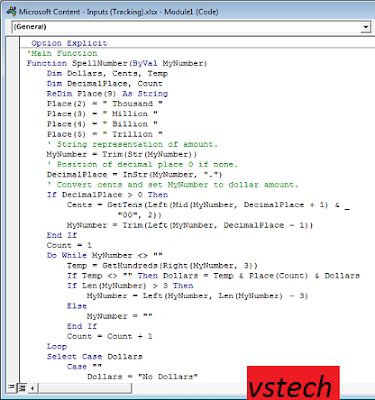
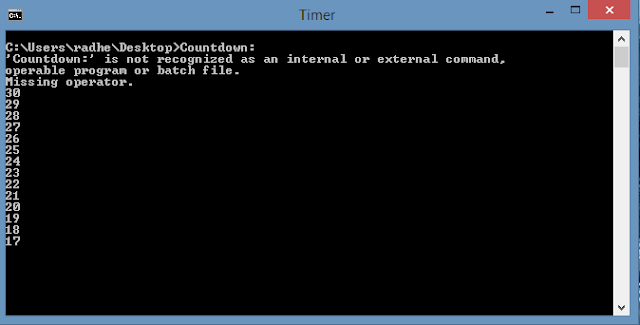

Comments
Post a Comment