Create a Shutdown Shortcut that Looks like a Folder
Today i will tell you that how can you make a shortcut on desktop which will look exactly like a folder. You can use this trick with your friends for fun. You will definitely like it.
So let's start
So let's start
This one is really simple to do—just create a shortcut to shutdown.exe on the desktop, and then change the icon to a regular folder, so when they double-click the folder to see what it might contain, they get a nice system shutdown notice instead. You can change the shutdown time to really far in the future so they won’t lose any work, but mostly so they get the full benefit of your nerd skills.
shutdown -s -t 1925000 -c “System error: overloaded porn folder”
If they are using XP, the effect is nice and dramatic, and you can even have some fun with the shutdown time… on Windows 7 you won’t be able to show off your geek skills quite as well, but they’ll still see something that will confuse them.

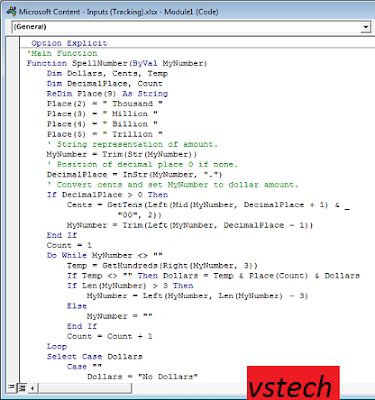
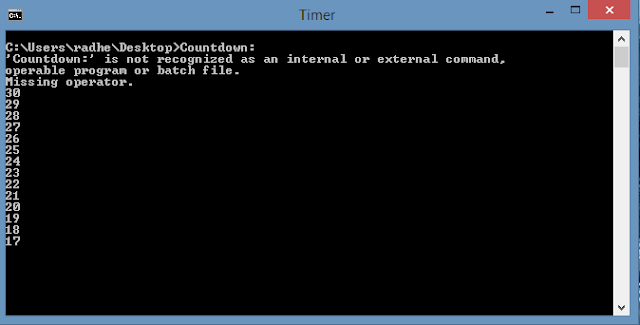

Comments
Post a Comment