Computer Hacks: How to share your PC folder with your Android Device ?
There sometime we need to share our PC folder with our mobile phone and for that we use data cable or any other sharing device or software right? .
Just imaging what happen if you can access all folder of your pc in your mobile? is'nt is cool? Right its awesome to do it.
Our today topic is about to accessing your pc in your mobile. So let's start
Note:- Your laptop and your Mobile must be connected on same wifi network so make sure it before proceed.
I hope you will enjoy it. Stay connected with us for more knowledful post.
Thanks for reading,
Please like share and follow us
Just imaging what happen if you can access all folder of your pc in your mobile? is'nt is cool? Right its awesome to do it.
Our today topic is about to accessing your pc in your mobile. So let's start
Note:- Your laptop and your Mobile must be connected on same wifi network so make sure it before proceed.
- If you want to share a whole drive then right click on drive and go to properties
- Go to sharing tab and click on advance sharing
- It will open a new window and click on share this folder, Now it's sharing has been activated
- Go to play store of your android device and download es file manager from play store
- Go to Network section and click on LAN
- New window will open fill the form, PC username is your PC name PC login password is your password
- If you don't know your pc ip address then open CMD and type ipcofig
- Click on ok and now your access has been done
I hope you will enjoy it. Stay connected with us for more knowledful post.
Thanks for reading,
Please like share and follow us



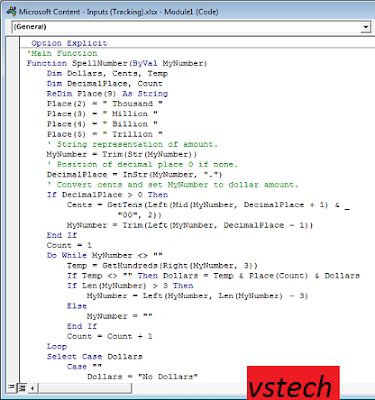
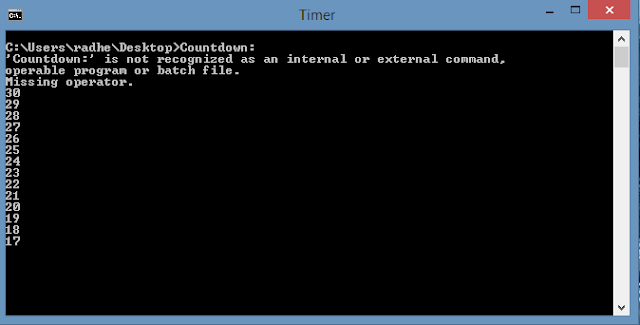

Comments
Post a Comment