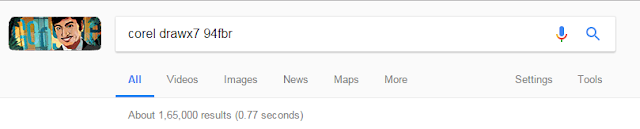Hide any file behind any Mp3 or Image using command prompt

Hello Friends, We are here with a one more very interesting and useful tricks for you, In this day privacy is a very importance for all of us. And we mostly prefer laptop/Pc or any other drive for store our personal data but we do not want to show that data to every one and for this we make lots of password patterns and some other tricks but some time it's gone a very big mess for us when we forget the password of our hidden files. So my today trick is about how can you hide your file without using any additional software,without using any password or anything else, So let's get start. Before starting i want to clear some point:- It work using command prompt of your computer or laptop Take care of path if you enter wrong path or wrong file name then it will not work So if you will copy your data which you want to hide on desktop of your computer then it will be so easy for you like below image i copied my all data in a folder and rename that with the name folder and...