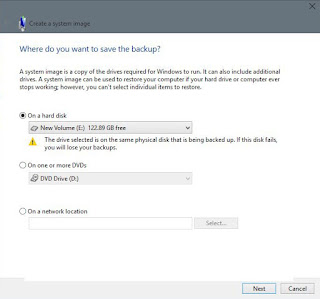Use your pandrive as a password for your System

Set a strong protection for your pc like a Hacker Do you want a advance security system for your PC? if yes then today i am going to tell you very interesting and useful security system for your PC/Laptop. If i tell you that you can use your pan drive as a key for your PC then will you believe on it? But it's true you can do that . In simple word if you insert your pan drive in your system then it will automatically unlock and if you plug out your pan drive then your system will be lock. So let's start..... For do this you have to install a very interesting software in your system that name is Predator. 1. Download Predator USB software from its Click Here for 9 days trial. 2. Install and Launch this software in your window PC. 3. When you launch this software first this software asks you to set the password 4. Set your password and click on Ok button. ( Make sure your Pendrive...